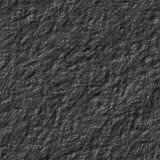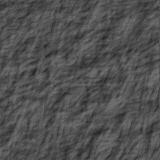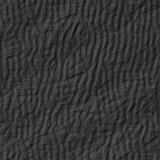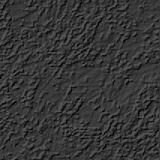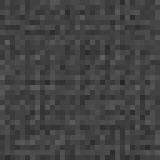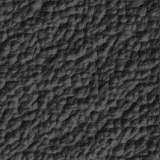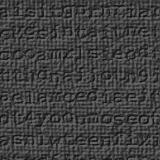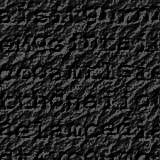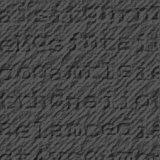|
darkgrays/001
256 textures
001|002|003|004|005|006|007|008|009|010|011|012|013
If you are looking for the latest textures in this group, please browse pages backwards.
To see a texture in action, just click on an image. A new, small (yet resizable) window will pop-up on your screen, with sample text in four colors over the tiled texture (3x2).
To save an image to your hard-disk, use the browser's pop-up menu feature. First, position the mouse cursor over the image. Second, make the pop-up menu appear. If you are in Windows just hold down the right mouse button. If you are on a Macintosh, hold down the mouse button for about 1 second. Then, choose Save Image As... or Save Picture As... from that menu.
Be patient. Every page may take a while to load...
darkgrays/001 256 textures 001|002|003|004|005|006|007|008|009|010|011|012|013
|